3dsMaxでオブジェクトをボリュームレンダリング
- Y-Mai ぽとぽと
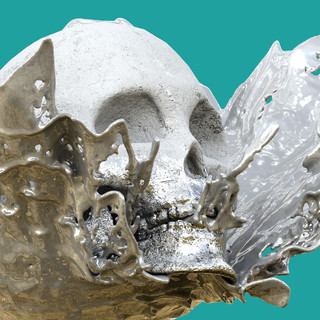
- 2021年8月17日
- 読了時間: 1分

1.モディファイヤからArnold Propertiesを割り当て

・Lightを設置しておくと結果が分かりやすいです

2.volumeにチェックを入れる
・Standard Volumeを割り当て

3.volum設定
・Step Size 1

・Density(密度)


4.ボリュームに差をつける
・Noise


5.Transparency

・その他オブジェクトを追加するとこんな感じ

以上





コメント